The eBay shopping experience has evolved from the pure auction site that it was at its inception to one of the world’s leading online marketplaces where people can purchase goods through both auction and fixed price listings. If you’re a beginner or it has been a while since you have shopped online, this handy guide will help you understand all the ins and outs to make your shopping experience easy and fruitful.
How Does eBay Works
eBay is a unique marketplace because it has both the auction format and buy it now, so you have the ability to look for the best deals. Here's how it works:
- Auction Listings: The seller puts an initial price while the buyers offer a higher price for the same product. The highest price bidder at the end of the auction gets the item.
- Buy It Now: In certain situations you can avoid the auction and buy the item for a set price.
- Best Offer: Some of the listings give you an opportunity to bargain for the price. You forward your highest bid and the seller can either accept it, decline it or make a counter offer.
This means that through these purchase methods, you can decide on how to shop depending on the need that you have, or how much you want to spend.
How to Create Your eBay Account
However, to get the most out of eBay, you need to open an account before starting the shopping process. With an account, you can:
- Bid on auction listings.
- Search for products, save searches and favorite sellers.
- Track your orders and monitor bid activity.
- Use the eBay messaging system to mainly communicate with the sellers.
To sign up, go to eBay’s main page and click on the link “Register.” You can register with your e-mail address or use your Facebook, Google or Apple account. Once you sign up, you are set to go out and navigate through eBay’s extensive catalog.
How to Find the Best Deals on eBay
When searching for something on eBay, the results are highly dependent on the tools you are applying.Here are some methods to make your search more efficient:
1. Use Specific Keywords: It should be specific as much as possible. But instead of “phone” use “iPhone 16 Pro Max 256GB unlocked”. The more specific the terms used, the better the results that are obtained.
2. Filter Your Results: On the left-hand side of the results page, there are filters you can apply:
- Item Condition: New, used, or refurbished are your options.
- Price Range: Establish the lower and the upper limit.
- Buy It Now or Auction: Choose whether you want a fixed price or auction listing.
- Shipping Options: Select products with free shipping or with certain delivery options. Don't forget to make sure the seller ships to your country. If they don’t, read our guide about eBay International Shipping with Qwintry.
3. Save Your Searches: If you are constantly searching for similar items, bookmark your searches. Since eBay will alert you whenever new items in the category are listed, you will be ahead of the game with new deals.
4. Advanced Search Features: For even greater detail, there is the ‘Advanced Search’ command which allows you to further refine your search by choosing the seller name, location or ‘Listings: Auction’ and ‘Listings: Buy It Now’.
What is the Trick to Winning Bids on eBay?
Buying and bidding are fun on eBay, but they must be done with a lot of planning. Here’s how to increase your chances of winning:
- Set a Maximum Bid: Set your maximum bid you are willing to pay for the item before bidding to allow eBay’s bidding system to bid on your behalf in small intervals just enough to counter other bidders until they outbid you.
- Place Late Bids: Most of the experienced buyers often take their time to bid at the last time. Known as "sniping," this tactic minimizes the chances of being outbid by someone else with a higher maximum bid.
- Watch for Reserve Prices: Some sellers set a reserve or target price which is the price that they are willing to sell at. If your bid does not reach this reserve, even though it may be the highest bid, you will not win the auction. There may be a reserve price alert on the listing which you should also check.
- Bid Odd Amounts: In the case of bidding, do not bid in round numbers but offer slightly above. For instance, if the current bid is $30, you should try $30.17. This may just put you in a better position against other people who always use whole numbers.
Is It Better to Use Auction or Buy it Now?
If you are not interested in bidding or even participating in an auction, there is always an option of Buy It Now. What is good in eBay Buy it Now? This feature is ideal when:
- The item is popular and you do not want to lose it to an auction.
- You’ve discovered a price that suits your pocket and would like to make the purchase right away.
- When using Buy It Now, make sure that the shipping details and the seller’s rating meet your expectations because you are not given an opportunity to buy from another seller.
- If the eBay seller you've chosen doesn’t ship to your country just use Qwintry service.
How Do I Protect Myself When Buying on eBay?
As for security, eBay is rather safe, but still, it is an online store, and, thus, has its risks: there are scammers and fake sellers you may face. Follow these guidelines to stay protected:
- Check Seller Feedback: Each and every seller on eBay has a feedback rating. This rating is coming from the buyers and this can help you know their reliability. Ensure that your sellers have a rating of 90% and above. And read the reviews to understand more on the quality of their services and their products. Pay attention to negative and neutral reviews and ratings.
- Verify Item Descriptions: In any case, it is necessary to pay attention to the item description. Sellers will always provide some important information about the condition of the item, its defects, or if it has been refurbished. When the description is unclear, you should question before buying.
- Use Secure Payment Methods: eBay recommends to pay via PayPal, through credit card, or any other secure channel. Do not make any payment outside eBay's payment system since this will not be protected by eBay’s Buyer Protection Policy.
- Be Cautious of Deals That Seem Too Good to Be True: This includes very low price offers for expensive products. Check the listing again and compare the prices of the same product on other listings so that you do not fall for the scammers.
How Do I Track my Order from eBay?
After you’ve won your item or bought it through the Buy It Now option, the next thing that follows is shipping. It is also good to always check the seller’s shipping options before making a purchase to meet the desired shipping. Options may include normal, fast, and sometimes free shipping. Once your items are shipped, track your package using the eBay tracking tool to monitor your purchase.
To track your order, go to My eBay, and click on Purchase History. Here, if the seller has shared any tracking details, you will find all the tracking info. In addition, you will receive shipping notifications by email with a link to track your package.
Can You Buy Off eBay Without an Account?
If you simply want to make a one time purchase or do not want to sign up for eBay, then use the Guest Checkout option. This feature enables you to buy items without the need of creating an account, though you cannot make bids, message the seller directly, or track your bids.
To buy as a guest, you need to click the ‘Buy It Now’ button on an item of choice and then proceed to checkout. You will be required to input your shipping and payment information and the item will be shipped just like with a registered account. However, if you are going to shop often, having an eBay account is more convenient and provides more features.
Returning Items and eBay’s Buyer Protection
eBay has a well-developed return policy that guarantees the buyer’s safety in case the product does not meet the description or is defective. Most of the sellers provide free returns but ensure you read the return policy of the product you intend to buy. If you need to return an item, follow these steps:
- In My eBay, search for the item and locate it in the purchase history list.
- Select ‘Return this item’ and then choose the reason for returning it on the next page.
- Take a printout of the return label and return the item to the seller.
eBay has a Money Back Guarantee that means if you receive a damaged item, an item that is not as described or if you didn’t receive an item at all, eBay will give you a full refund. If there is anything wrong, make sure you open a case within the 30 days period.
Buying on eBay can be a very effective marketplace shopping if you use certain approaches that help you get the best and probably one-of-a-kind products. Whether you’re a fan of auctions or prefer a more traditional way of buying something using the Buy It Now option, it is crucial to learn the basics of the platform. Always put safety first, look at the seller ratings and feedback, and never forget that eBay has a buyer protection program for a safe and easy buying experience.
 Buy PS5 at Affordable Price in Canada
Buy PS5 at Affordable Price in Canada  What is special request and how to use it?
What is special request and how to use it? 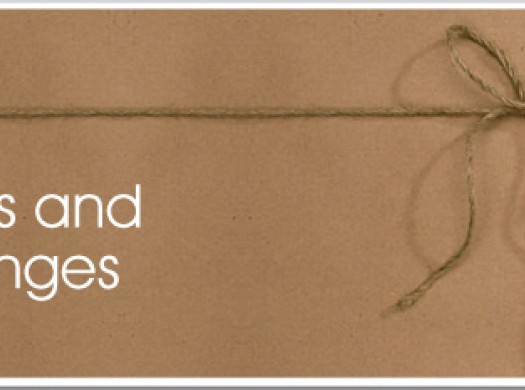 Parcel Returns: how to return the parcel to the seller
Parcel Returns: how to return the parcel to the seller  White Friday 2025 — all year round sale
White Friday 2025 — all year round sale  The purpose and different types of packaging
The purpose and different types of packaging  Does Temu Deliver to Canada
Does Temu Deliver to Canada  Target Ship to Canada: Expanded Shipping in 2025
Target Ship to Canada: Expanded Shipping in 2025  Bath and Body Works Shipping:
Bath and Body Works Shipping: 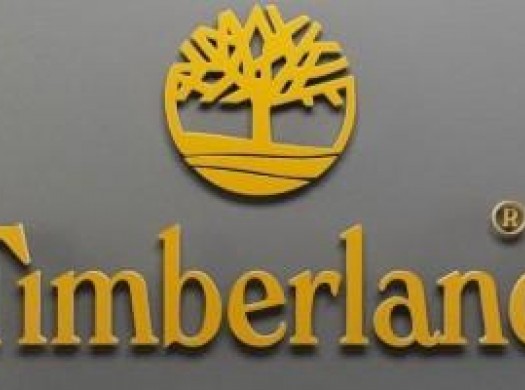 Where to buy Timberland boots
Where to buy Timberland boots